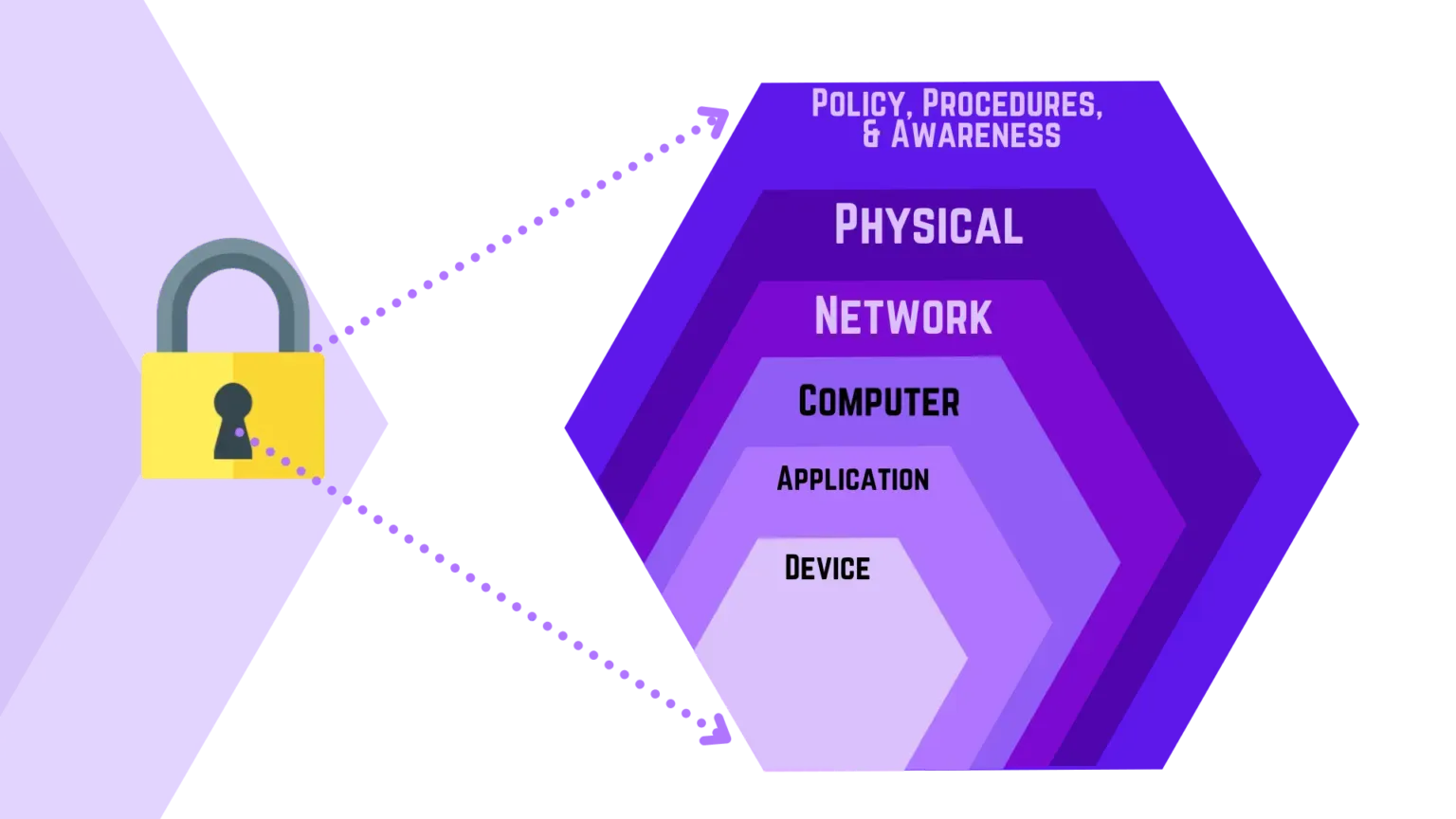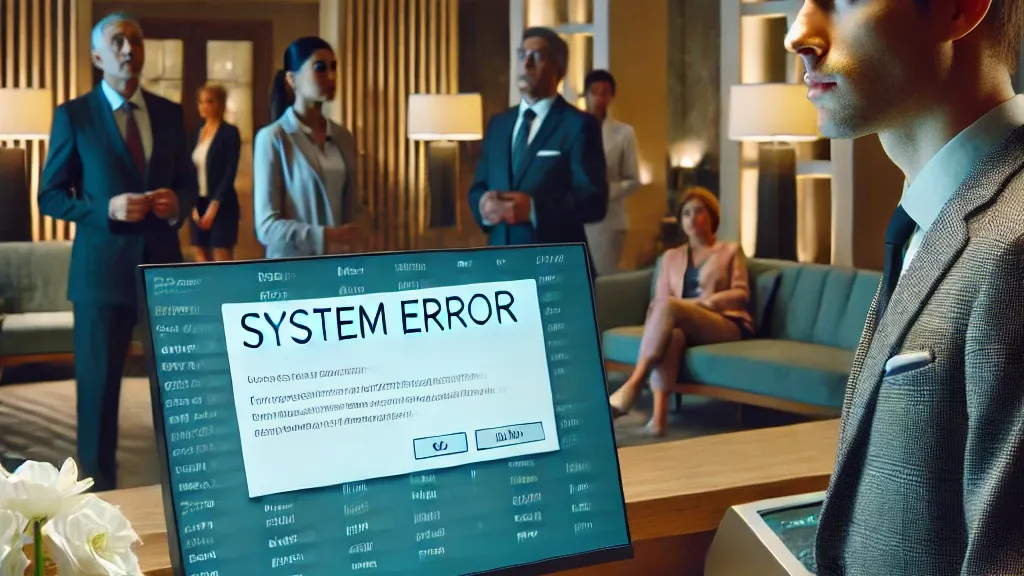Why Cybersecurity Matters How to Stay Safe Online in 2025
In today's digital world,
cybersecurity is more important than ever. As we look toward 2025, staying safe online is a top priority for individuals and businesses alike. The internet offers incredible opportunities, but it also presents significant risks. Understanding cybersecurity strategies and implementing effective online safety tips can protect you from potential threats.
Photo By: Purplesec
Understanding Cybersecurity
Cybersecurity refers to the practices and technologies designed to protect systems, networks, and data from cyber threats. These threats can come in many forms, including viruses, malware, phishing attacks, and more. Understanding the different areas of cybersecurity can help you create a comprehensive strategy to safeguard your information.
Different Areas of Cybersecurity
- Network Security: Protects the integrity and usability of your network and data. It includes firewalls, anti-virus software, and intrusion detection systems.
- Information Security: Focuses on protecting data from unauthorized access and alterations, ensuring data privacy and integrity.
- Application Security: Involves measures taken to improve the security of an application by finding, fixing, and preventing security vulnerabilities.
- Operational Security: Covers processes for handling and protecting data assets, including user permissions and data sharing.
- Disaster Recovery and Business Continuity: Plans for responding to cyber attacks and natural disasters, ensuring that business operations continue.
Cybersecurity Strategies for 2025
As cyber threats evolve, so must our strategies to combat them. Here are some effective cybersecurity strategies to keep in mind for 2025:
Regular Software Updates
Keeping your software updated is one of the simplest yet most effective cybersecurity strategies. Updates often include patches for security vulnerabilities that hackers can exploit. Ensure your operating system, applications, and anti-virus software are always up-to-date.
Use Strong Passwords
Using strong, unique passwords for each of your accounts is crucial. A strong password typically contains a mix of uppercase and lowercase letters, numbers, and symbols. Consider using a password manager to keep track of your passwords securely.
Enable Two-Factor Authentication
Two-factor authentication (2FA) adds an extra layer of security by requiring not only a password and username but also something that only the user has on them, i.e., a piece of information only they should know or have immediately to hand – such as a physical token.
Educate Yourself and Your Team
Educate yourself and your employees (if applicable) on the latest cybersecurity threats and online safety tips. Regular training sessions can help ensure everyone knows how to recognize and respond to potential threats.
Back-Up Your Data Regularly
Backing up your data regularly can help you recover information in case of a cyber attack or data loss. Use cloud services or external hard drives to store your backups securely.
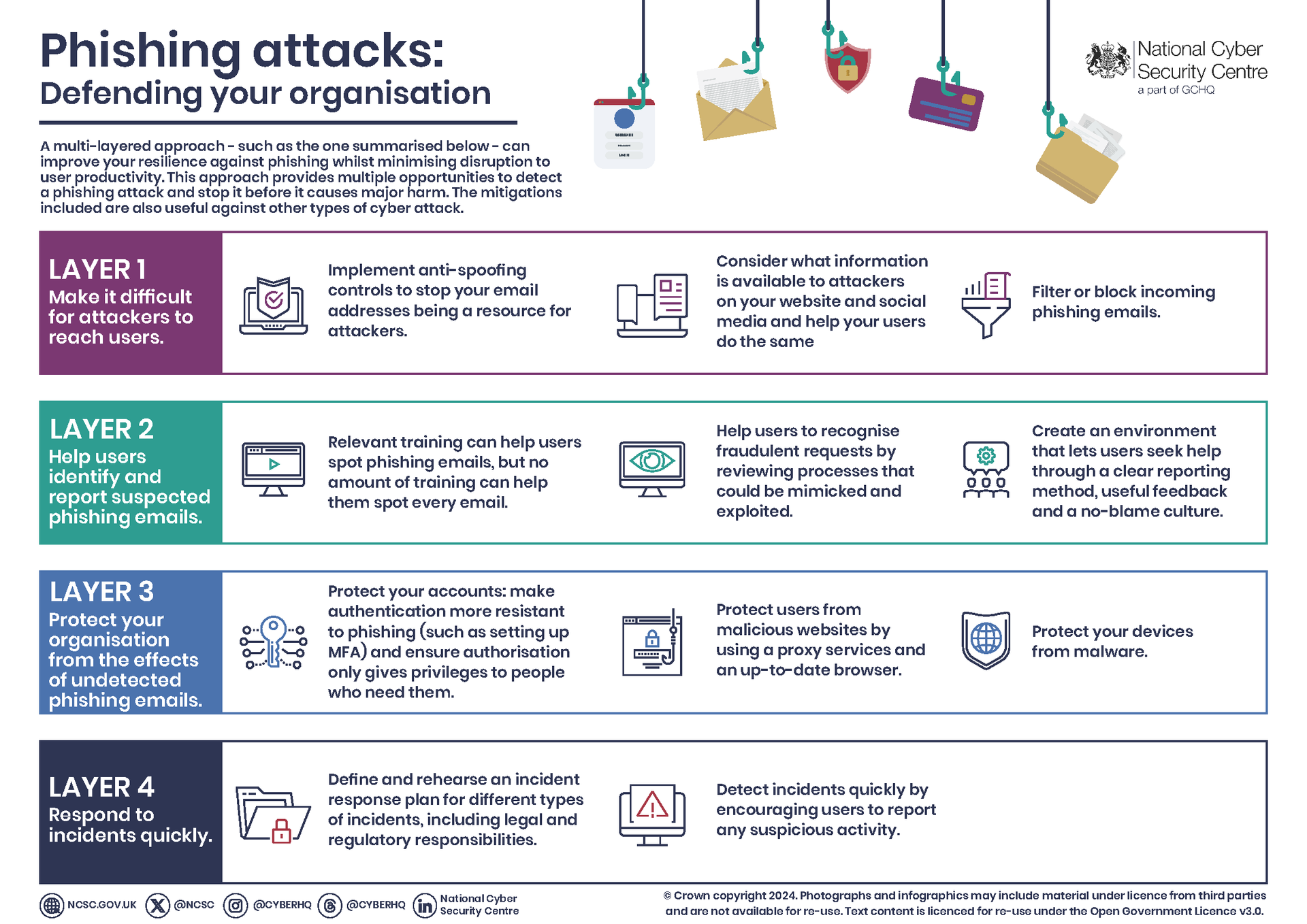
Photo By: National Cyber Security Centre
Online Safety Tips for 2025
Staying safe online requires vigilance and awareness. Here are some online safety tips for 2025:
Be Cautious with Emails
Phishing attacks are common and can be very convincing. Be wary of unsolicited emails, especially those requesting personal information or containing suspicious links or attachments.
Secure Your Wi-Fi Network
Your home or business Wi-Fi network should be secure to prevent unauthorized access. Use a strong password and consider hiding your network from public view.
Monitor Your Accounts
Regularly monitor your online accounts for any suspicious activity. This includes bank accounts, social media profiles, and email accounts.
Limit Personal Information Sharing
Be mindful of the information you share online. The more personal information you provide, the easier it is for hackers to access your data.
How to Know When You're Hacked
Detecting a cyber intrusion early is critical for minimizing damage. Here are some key signs that indicate you may have been hacked:
- Unusual Account Activity: If you notice unauthorized transactions or strange login attempts in your email, bank, or social media accounts, this could be a clear indication of a security breach.
- Slow Performance: If your computer or device suddenly becomes sluggish or frequently crashes, it may be affected by malware that is consuming system resources.
- New Programs or Apps: Unexpected software installations or updates that you didn't authorize could suggest that a hacker has gained access to your device.
- Frequent Pop-Ups: If you're experiencing an increase in pop-up ads or alerts, especially from unknown sources, this could signal adware or other malware infiltrating your system.
- Disabled Security Software: If your antivirus or anti-malware software becomes disabled without your knowledge, it may be a sign that a hacker is attempting to undermine your defenses.
- Unrecognized Devices on Your Network: Regularly check connected devices on your Wi-Fi network. If you see unfamiliar devices, it could mean unauthorized access.
By staying vigilant and recognizing these signs, you can take immediate action to mitigate the impact of a cyber attack.
If Your Computer Is Hacked: How to Fix It
Discovering that your computer is hacked can be alarming, but there are steps you can take to mitigate the damage:
- Disconnect from the Internet: This prevents further data loss or unauthorized access.
- Run a Security Scan: Use anti-virus software to scan your computer for malware and remove any threats.
- Change Your Passwords: Update your passwords for all online accounts.
- Check for Unusual Activity: Review your accounts for any unauthorized transactions or changes.
- Seek Professional Help: If the situation is beyond your capabilities, consult a cybersecurity professional.
Preparing for a Cyber Attack
Preparation is key when it comes to cybersecurity. Here’s how to prepare for a cyber attack:
Develop a Response Plan
Create a detailed response plan outlining steps to take in the event of a cyber attack. This plan should include roles and responsibilities, communication strategies, and recovery procedures.
Conduct Regular Security Audits
Regular security audits help identify vulnerabilities in your system. Addressing these weaknesses promptly can prevent future attacks.
Stay Informed
Keep up with the latest cybersecurity news and trends. Understanding the current threat landscape can help you anticipate and prepare for potential attacks.
Cybersecurity in Today's World
Cyber attacks are becoming increasingly common and sophisticated. Understanding the current landscape can help you protect yourself against threats today and in the future.
Cyber Attack Today: Real-World Examples
Recent examples of cyber attacks illustrate the importance of robust cybersecurity strategies. High-profile breaches have affected major corporations and small businesses alike, highlighting the need for vigilance.
How to Get Hackers' Information
If you fall victim to a cyber attack, tracking down the perpetrator can be difficult. However, law enforcement agencies and cybersecurity firms have resources that can help trace cybercriminals.
Conclusion
In an increasingly digital world, cybersecurity is no longer optional—it's a necessity. At Underdog Cyber Security, we are committed to protecting your personal and business data from evolving threats. By implementing robust cybersecurity strategies and adhering to online safety tips, you can stay one step ahead of cyber attacks in 2025.
Understanding the significance of network security, information security, and application security is crucial for safeguarding your digital assets. Don't leave your cybersecurity to chance; now is the time to act.
If you’re wondering, "My computer is hacked, how do I fix it?" or need guidance on how to prepare for a cyber attack, look no further.
Contact us if you need assistance in formulating a proactive response plan that addresses your unique challenges.